Everybody knows what a gadget is and what functions it has. However, the topic of functions might be a blurred one, as there are myriads of gadgets with different functions and methods of usage.
Friday, December 4, 2009
Samsung i8910HD Gold announced, comes soon to Europe and Middle East
I always thought of Samsung i8910HD as a good social networking mobile phone for youths. A fair Sidekick LX rival with its full physical QWERTY but more humble camera and price tag. No matter, replacing plastic with gold should make i8910HD Gold more appealing to… whom? Come to think of it, if I was on the market with my own money in search for a premium class mobile phone I'd walk straight to Nokia booth and grabbed something from 8xxx series, preferably an Erdos. For the last five years it was a yardstick for premium class cell phones. I'd consider i8910HD Gold as a present only. Yes, it's flashy and glamorous. I do like Champagne Gold styling, Luxury Brown is not so pretty by me, but you still get a leather case for it. For those interested, Samsung i8919HD sales will start soon in Europe and Middle East.
Saturday, November 28, 2009
Windows drivers for Apple Magic Mouse nicked
Tuesday, November 10, 2009
Download Pickup Express (pc) Game and Play in Your PC
 Pickup Express is a action game where you get the chance to simulate ownership of a courier company. The goal of Pickup Express is to pickup and deliver packages faster than your opponents. This game was popular among us.
Pickup Express is a action game where you get the chance to simulate ownership of a courier company. The goal of Pickup Express is to pickup and deliver packages faster than your opponents. This game was popular among us. 
* After that click Free User and wait for a minute.
* Finally you can see a Download button.
* Click Download.
And of course you can use cheat to have more fun. Enter any of the following codes at the given screen to activate the cheat.
Effect Screen Cheat Code
- All towns - Menus - norrkoping
- All cars - Menus - toyota
- All championships Menus - champion
- All game modes - Menus - globalfun
- All bonus cars - Menus - prototype
- All bonus towns - Menus - atlantis
- Fuel - Game play - statoil
- Alternate camera view - Game play - grandtheftauto
- Map - Game play - aftonbladet
- Unknown - Game play - showpoints
- Unknown - Game play - showlines
You have to enter above code in correct screen. If you entered these code to wrong screen, the code will not work.
* The code toyota performs new car having perfect handling, great speed and as well as grips.
* Type the code showlines to show the line of another player and know where they will go to their direction.
* While playing the game type grandtheftauto for great camera view.
* The code aftonbladet helps you to have map during the game, get earlier than your opponent.
* And try out other remaining cheat to get more effects.
If you know more cheats and about this game you can share with me:) Have Fun!
Source: Hack Tutors
Saturday, October 31, 2009
Google Page Rank Updated Today!
Tuesday, October 6, 2009
Samsung Instinct vs. iPhone 3G: which one will be better?
 It's not only the battle of two devices it is the battle of two cell phone services providers: Sprint and AT&T. These two phones will be their best and most powerful presenters that they have. iPhone 3G is not out yet but AT&T was successfully selling the previous versions of iPhone for almost a year now. So some people love AT&T and other love Sprint and it's their choice. What we are going to do is compare the features of the two phones.
It's not only the battle of two devices it is the battle of two cell phone services providers: Sprint and AT&T. These two phones will be their best and most powerful presenters that they have. iPhone 3G is not out yet but AT&T was successfully selling the previous versions of iPhone for almost a year now. So some people love AT&T and other love Sprint and it's their choice. What we are going to do is compare the features of the two phones.First of all let's do the comparison of the exterior of Samsung Instinct and iPhone. Instinct is made mainly of plastic which is not that neat today; iPhone has pats made of metal and harden glass to prevent it from scratching.
As to AT&T vs. Sprint there are some advantages and disadvantages; but concerning these phones Sprint is giving very high internet speeds and music store from any point of coverage. AT&T's iPhone can only connect to iTunes store via Wi-Fi, which restricts it to the city limits. Besides, everybody knows about Samsung Instinct's and iPhone's GPS capabilities.
I personally liked the voice control on Samsung Instinct; however not sure if it would work as good as they demonstrate it, so train your speech to be able to control it.
I'm not sure if it was a good idea to have the keyboard only in landscape mode. My personal opinion is that I want to choose what mode to use because it really frustrates me that I need to turn it every time I want to input some text.
One more thing that I love about Instinct is its open platform. I really like to install and use the software I choose. iPhone has made a pretty good job on giving positive experience for the customers but it is closed platform.
Another good thing about Instinct is that they give an additional battery and an external battery charger, which can be very helpful during traveling.
iPhone should be twice as fast in web browsing as the old iPhone is. It supports Bluetooth, GPRS, GSM, EDGE, Wi-Fi, HSDPA, UMTS connectivity and that's what they are proud about. One of the biggest news: it will be able to give you 3G video talks with your friends.
One other big news is that Apple is going to allow third party applications on their iPhone but only those that are approved by them. Not sure how popular that will be. Apple has done a pretty good job on the user interface. And the question I have is: "Will the third party applications be free or they are going to charge the customers for that?" The platform it is running on is Mac OS X Mobile which should bring the customers best experiences.
In the rest of features the iPhone 3G will be just as its predecessor (one of the best phones out there.) It will roll out on July the 11th in 70 countries of the world. The 8GB version will cost $199 and the 16GB version will cost $299.
BrainPort to offer a new visual experience
 For those people who are visually impaired it seems to be possible to see the world. The interesting thing is that a new vision is provided not by eyes but using their tongues. Named BrainPort, this useful gadget announced in 2006 for the first time now offers a special camera making it possible to see the objects surrounding blind people.
For those people who are visually impaired it seems to be possible to see the world. The interesting thing is that a new vision is provided not by eyes but using their tongues. Named BrainPort, this useful gadget announced in 2006 for the first time now offers a special camera making it possible to see the objects surrounding blind people.The BrainPort is designed to send electrical signals taken by a head mounted camera. This wonder working device makes it possible for blind people to be able to read large text. The camera of this high tech device is capable of taking pictures and delivers them to the base unit to be able to decipher signals received.
Once the signals are converted into electrical impulses, the user’s tongue will feel some shivering. However, depending on sensational threshold, blind people can adjust the tongue’s response. This smart vision device is expected to be available next year if everything goes as planned with an expected price tag of 10 000 USD.
LED + Cooler Fan
 I have seen many different Cooler Fans With built in LED lights. They had different colors and shapes; they had different sizes and other different features. However, I have never seen a cooler Fan like this.
I have seen many different Cooler Fans With built in LED lights. They had different colors and shapes; they had different sizes and other different features. However, I have never seen a cooler Fan like this.This gadget fan has a unique feature. This feature is that this fan can actually display a phrase that you want. You can even make it display your name or whatever you want. Taiwan scientists from Polo Tech have designed this unique fan.
I put a see-through side panel on my computer case and installed this cool fan on it. Now I can write different phrases and the fan will display them. This fan can also change the color of the phrases, or you can change the size of the letters. It does look very cool at nights because of its bright color lights.
There is one problem though when you buy a cooler like this and this problem is that you need to buy a glass or plastic panel for you PC case in order to see the new fan. Moreover, it will not look as cool if your computer case is under the table or somewhere where you cannot see it.
On the other hand, you can install it on the outside of the case as my friend did. I think that we will soon see the new gadget fans that will not only be able to display phrases but they will be able to display pictures too.
Nokia X3 to give you new musical sensations
 If you have been waiting for a new Nokia eye catcher, it seems to be your day as new Nokia slide phone is announced. Dubbed the Nokia X3, this innovative gadget features a slender and trendy design that offers some exquisite music capacities. This magnificent gadget makes it possible for its users to download or find a favorite tune from the millions pre-loaded songs.
If you have been waiting for a new Nokia eye catcher, it seems to be your day as new Nokia slide phone is announced. Dubbed the Nokia X3, this innovative gadget features a slender and trendy design that offers some exquisite music capacities. This magnificent gadget makes it possible for its users to download or find a favorite tune from the millions pre-loaded songs.This cool looking slider features the 16 GB of storage so you can easily play whatever music you like on the go. The Nokia X3 offers 3, 2 mega pixel camera that seems to be good enough to take high quality images along with some memorable video clips. The 2, 2 inches screen of the Nokia X3 sports home screen feature for you to keep track of data you might be in need of.
The Nokia X3 has stereo speakers while the 16 GB is accessible via its hot-swappable micro SD card (not included). This hands-free looker also offers Bluetooth 2,1 connectivity and USB 2, 0. It seems to be good for those who are fond of socializing as you can use features like e-mailing and instant messages, Nokia Chat and other trendy clients.
In order to listen to your preferable music you might use the traditional 3, 5 mm jack or follow FM radio via stereo speakers. There are also some games pre-loaded including Guitar Rock Tour, Rally Stars, Snake 3 and other amazing games. Nokia Maps include A-GPS navigation while thanks to OVi Store you might download applications, videos or games of your choice.
The Nokia X3 boasts up to 26 hours of high quality music playback, 7, 5 hours of talk time or up to 380 hours of standby time. It measures 96 x 49, 3 x 14, 1 mm and weighs 103 grams. This marvelous slider sports 262 colors and takes pictures with 4x zoom while video is recorded at QVGA quality offering 30 frames per second. The Nokia X3 is expected to hit the market with a sticker price tag of 163 USD.
New at Verizon Wireless: Samsung Rogue and Samsung Intesity
 Verizon Wireless has announced availability of two new Samsung messaging phones. The cheaper model is Samsung Intensity. This one is a straight forward messenger with a sliding side full QWERTY, 1.3 megapixel cam, web and IM capabilities and 29.99 bucks on the tag. The other one, Samsung Rogue, is a whole different mobile phone however. The only thing it has in common with Intensity is a keyboard. Everything else is from a completely different division.
Verizon Wireless has announced availability of two new Samsung messaging phones. The cheaper model is Samsung Intensity. This one is a straight forward messenger with a sliding side full QWERTY, 1.3 megapixel cam, web and IM capabilities and 29.99 bucks on the tag. The other one, Samsung Rogue, is a whole different mobile phone however. The only thing it has in common with Intensity is a keyboard. Everything else is from a completely different division.First and the best thing about Rogue is its AMOLED display. A 3.1 inch WVGA touchscreen promises to deliver state-of-art image and blazing response time. Good job Rouge has VCAST video on demand support, video recording and editing features. MicroSD slot limited to 16GB and 3.0 camera seem a bit yesterday, but who wants pictures on the go in hi-res anyway. I have mentioned above messaging trend of both, so AMOLED display, QWERTY and camera, all come on purpose of social networking. Facebook, Twitter, YouTube and other widgets are on their place in Rogue. Price is (just) 99.99 USD.
NovoThink Solar Surge charger for iPhones and iPods
 We got used to see solar chargers appearing all around especially before summer. We’ve seen and reviewed a good slag of them. Mostly, solar chargers require a bit of compromise in day-to-day usage – freedom they offer can be bogged down by taking care of them like leaving the thing in the sun and carrying extra weight. Anyway, here is a one more solar power gadget, the one for iPhone and iPod this time.
We got used to see solar chargers appearing all around especially before summer. We’ve seen and reviewed a good slag of them. Mostly, solar chargers require a bit of compromise in day-to-day usage – freedom they offer can be bogged down by taking care of them like leaving the thing in the sun and carrying extra weight. Anyway, here is a one more solar power gadget, the one for iPhone and iPod this time.NovoThink, the company which designed and is selling Solar Surge solar charger for iPhone/iPod has done an amazing thing. First, NovoThink has approved their solar cell case at Apple, which means it will actually work. Second, it’s specs are really impressive. Solar panel distributes 5.5V at 100 mAh if there is no clouds whatsoever, then, after two hours you will have 30 minutes talk time on 3G and double that on 2G. Solar Surge inbuilt battery is 20% bigger than the iPhone’s and can be charged via USB 2.0 while synchronizing data. Approximate dimensions are: 4.9" x 2.7" x 0.9", weight is 7 oz. In addition you can choose from a vast variety of colors. The only problem about the Surge I can imagine is that high temperatures may cause problems for lithium ion batteries which is kind of worrying if it’s meant to stay in the sun.
Reimage - full repair of Windows XP online. Coming soon to your Vista
 Safety proportions in everyday PC usage are pretty much a big part of every user’s attention. It happens so that the most popular desktop OS developer appears to be suffering from thousands of different viruses, malware and spyware attacks on sometimes careless, but mostly helpless users. We are talking about Windows of course. Let’s not forget shall we that even though MS is currently multitasking at three operating systems at a time, the oldest one of three – Windows XP – seems to hold its stand firmly. Therefore keeping XP virus free isn’t any less a topical issue than it used to be. Here we want to refer to Reimage – a unique system recovery tool. Unlike any other antivirus software, Reimage can come in handy even when system is already infected and/or badly damaged. Reimage works only with Win XP, but there will be a Vista version soon and hopefully another one for Windows 7 when it arrives.
Safety proportions in everyday PC usage are pretty much a big part of every user’s attention. It happens so that the most popular desktop OS developer appears to be suffering from thousands of different viruses, malware and spyware attacks on sometimes careless, but mostly helpless users. We are talking about Windows of course. Let’s not forget shall we that even though MS is currently multitasking at three operating systems at a time, the oldest one of three – Windows XP – seems to hold its stand firmly. Therefore keeping XP virus free isn’t any less a topical issue than it used to be. Here we want to refer to Reimage – a unique system recovery tool. Unlike any other antivirus software, Reimage can come in handy even when system is already infected and/or badly damaged. Reimage works only with Win XP, but there will be a Vista version soon and hopefully another one for Windows 7 when it arrives.Reimage Home Edition has combined a lot of different computer repairing tools working under proprietary technology. In Reimage they like to say their product works just like a professional IT specialist would be working on an exploited XP. This is Video: How the technology works Reimage Home Edition is an ActiveX agent that repairs Windows XP PCs remotely over a corporate network or the Web. First of all, Reimage performs a system scan, then the results are taken through their library to see what your systems lacks and what it needs to be removed. After the scan, repairer picks to pieces all the system faults and cures them. Mind you, that Reimage is not a removal tool. Virus and spyware removal should be done manually or by any other free virus removal software. Any will do, because by the time Reimage finishes working, all malicious scripts will be safely isolated. Search majorgeeks.com or any other similar site for needed utilities. Non-removing feature also prevents Reimage from deleting user’s files occasionally.
You computer may not be necessarily infected to use Reimage. It will also fix numerous XP problems like slower performance after long usage, booting problems and appearing BSOD, DLL or registry failures. As a result, you will get your PC working as good as new every from to day to day.
Reimage offers four plan schemes to choose form. The entry point is a single PC repair for 65 USD and the ultimate solution requires 149 USD for unlimited number of repairs. All plans guarantee to return your money back if the fix didn’t work and you get a free PC performance analysis before you decide to buy the online repair or not. We would also advise you to visit Reimage blog to find out more about the technology.
Microsoft launches Windows Vista SP2 and Windows Server 2008 SP2
 Microsoft officially announced the Release of Manufacturing versions of Service Pack 2 of Windows Server 2008 and Windows Vista. The Service Pack 2 includes many updates. For example, one of the updates was support for emerging hardware standards. Service Pack 2 for Windows Vista and for Windows Server 2008 includes a single installer. It make easier the management and installation of SP2.
Microsoft officially announced the Release of Manufacturing versions of Service Pack 2 of Windows Server 2008 and Windows Vista. The Service Pack 2 includes many updates. For example, one of the updates was support for emerging hardware standards. Service Pack 2 for Windows Vista and for Windows Server 2008 includes a single installer. It make easier the management and installation of SP2.Let’s look through updates. Windows Vista SP2 became more comfortable to use. Now it includes Windows Search 4.0 for faster searches and native Blu-ray recording. Also SP2 includes Bluetooth 2.1 Feature Pack and Windows Connect Now. With Windows Connect Now users can set up Wi-Fi connection very easy. And this is not all. Windows Vista SP2 includes support for UTC timestamps in the exFAT file system. It allows users to synchronize file across time zones correctly.
The information about changes in Windows Vista SP2 and in Windows Server 2008 SP is available on Microsoft’s site. Service Pack 2 will be available to the public later this spring.
Google Chrome OS vs Jolicloud
Jolicloud leaked in late '08. Tariq Krim, founder of Netvibes don't you know, and his team of two are basically the only people behind the whole project. He was the first to pronounce a lightweight web orientated OS for netbooks. Even though rumors about Google OS have appeared much earlier, right after Google browser has offered faster web experience despite being in beta I think, first official statement goes to Jolicloud. In fact there was no such thing as "web OS" back then (do not mess with Palm webOS). Anyway, what we have here is two operating systems which have in common, well, practically everything:
* Linux kernel
* Open source platform
* Web orientation and custom browsers
* Low system requirements
* Wide compatibility
* Plans for a powerful developer community
That's a rear thing to see so many matches today, isn't it? It might even appear that what we are having here is a great idea of one ripped off by another. I'd be careful here because this is not likely. Still, there are also important distinctions.
Google has the best search engine at the moment and many popular web services along that. This is their territory, this is where they earn money. Making an Internet operating system they are trying to enhance popularity of their prime source of income. Where Jolicloud has emerged from pure desire to give netbooks a needed eased up software environment.
How will these affect their market shares? Well, having larger developer power behind its shoulders, Chrome OS will plausibly have less glitches and bugs and be more flexible, because fixing serious problems is nothing like it is for Tariq Krim and mates. There is also a sense that Google will not lay off and go on and on promoting Chrome OS, and Jolicloud, who knows how they will react to different obstacles, whether they even will. I just can not have the same credence in both.
Jolicloud is now available in Alpha 2b version, that's a 600MB download. Be sure to check availability list before testing it. As a consumer advice though, with which in mind I started this showdown, do not get used to Jolicloud so far – there might something even better cooking. With the whole respect to Tariq Krim, he would be so much better of if he were half a year faster.
Google Chrome 3.0.195.21 stable
 New stable version of Google Chrome web-browser now sees the light of the day. I have been playing with 3.0.195.21 for a couple of days now and was glad to find out that all what you got used to in Google Chrome is still right on its place. And there is more added to Google’s ability to not spoil things for more than a year now. New features and impressions after the jump.
New stable version of Google Chrome web-browser now sees the light of the day. I have been playing with 3.0.195.21 for a couple of days now and was glad to find out that all what you got used to in Google Chrome is still right on its place. And there is more added to Google’s ability to not spoil things for more than a year now. New features and impressions after the jump.Under the hood
Not so much as a feature, but anyway Chrome developers claim to give JavaScript performance 150% boost. It shows immediately if you are an experienced Chrome user but if you aren’t you will probably hardly be able to tell. I mean Chrome 3 is blazingly fast but then it was almost like this since the day one. But not so stable. I personally can point out better Flash performance, which by the way is dropped off if you happen to open a HTML5 page. Its goodies are supported in v3.0.195.21 stable as standard.
User interface
User interface has been added the biggest instantly noticeable amount of improvements. First, there are 28 new themes for the browser starting with minimalistic white skin and ending with funky graffiti. Also a minor but useful improvement can be found in the Omnibox. Now when you start typing a search query or an URL it lets you know where all the suggestions come from like search engine, visited links history, etc. Home screen has also changed. The bookmark list at the right is out, instead we have our thumbs in two rows with four thumbs in each. One thumbnail less than before, but now their order is fully customizable. You can arrange them in a plain and simple list also.
The good
Not a single crash even though it was enthusiastically given rich JavaScript pages and pages with Flash to cope with. Chrome 3.0.195.21 did both hands down. It also loads faster from the click on the desktop.
The (not so) bad
I still miss my ninth thumbnail and I couldn’t really find a better theme and as a result left it with the default one at the end of the day. I also miss my list of bookmarks but the bar above is still there to help.
The new StressWatch, try not to lie
 You wearing a wrist watch? What for? I guess you can easily find what time is it on display of a mobile phone, desktop or onboard dial in a car. Wrist watches nowadays are very much of an accessory rather than a necessity, simple as that. But, "let's just add some more functionality to them since they have an advantage of tight contact with human body" Michael Mathis and Gerda Hopfgartner thought and came up with the StressWatch – a watch that shows real time status of your stress.
You wearing a wrist watch? What for? I guess you can easily find what time is it on display of a mobile phone, desktop or onboard dial in a car. Wrist watches nowadays are very much of an accessory rather than a necessity, simple as that. But, "let's just add some more functionality to them since they have an advantage of tight contact with human body" Michael Mathis and Gerda Hopfgartner thought and came up with the StressWatch – a watch that shows real time status of your stress.StressWatch, I'm afraid won't show you time, but who cares if your opponent can see you rage growing while trying to bicker with you. Black graphs on StressWatche's face are stress meters and the colorful background works like a visualizer of current stress state. Green and blue themes say the watch owner is relaxed, dwells in a nice mood and can even possibly fall asleep every moment, while red and orange telltale blush should draw attention of all security guards available to prevent an assault.
StressWatch has a smart sensor on the strap that reads heart rate and body temperature.
I"m thinking now, this could work as perfect excuse to be abrupt and even honest maybe. "Don't ask me now about your tasteless vulgar outfit – I'm stressed out, see?!" Oh yes, you should get away with it if your StressWatch is all bloodshot. Seriously though, it can be a great indicator to know that you are better off taking a taxi rather than driving through crowded city center. Or StressWatch can easily give out lies. Be careful.
Elpida Memory works on 2-Gigabit DDR2 RAM for mobile devices
 Computer science was always in the front rows of science fields that achieve fastest growing speeds. But it seems to me that this days computing on the go outpaces computing on the couch. Every now and then you can stumble on a press release that says that someone cut processing time here and double bandwidth there. And now there is Elpida Memory – the company that made its name designing memory modules for all types of computers out there. The latest gadget from them is a 2-Gigabit DDR2 memory module for mobile devices.
Computer science was always in the front rows of science fields that achieve fastest growing speeds. But it seems to me that this days computing on the go outpaces computing on the couch. Every now and then you can stumble on a press release that says that someone cut processing time here and double bandwidth there. And now there is Elpida Memory – the company that made its name designing memory modules for all types of computers out there. The latest gadget from them is a 2-Gigabit DDR2 memory module for mobile devices.In fact, 2-Gigabit (!) mobile RAM bandwidth is probably not the most important characteristic of the latest unit. This could be done by, say, overclocking an old one. But it would be a mess and won’t work properly, would it? What Elpida did is smartly used their 50nm CMOS. This allowed them to achieve speeds up to 800Mbps while keeping power consumption down low. If we put the latest Elpida stick head to head with an average one that is as fast, the last one would use half as much again (1.8V) as Elpida’s 1.2V.
I have started it by saying that speed is not at the top of the heap here. The thing is that there always is a bottleneck somewhere. In mobile devices whether we take smartphones or PMPs, processor is not fast enough, and what’s more important, a very complex OS itself can be a tie. In PCs it’s usually the hard drive. Back to mobile phones and handhelds, 2-Gigabit speed will really shine in a tandem with one of those latest application processors.
LG Chocolate BL20 slider, 5MP camera is best in it
 LG Chocolate BL40 has been launched in early September. And now, right this Monday, 28 they have announced new Chocolate series BL20 slider. Is it much like Palm with its Pre and less well equipped Pixi sitting in the pipeline. Only that since Pre has gone cheaper, prices are on the different level. I've brought Palm example because it's the freshest of the case, all manufacturers do the same at some degree. Since LG Chocolate BL20 is not that much of a pump like Pixi, we'll just have a short specs walkthrough. Release of the BL20 is going to happen in Q4 in UK at O2.
LG Chocolate BL40 has been launched in early September. And now, right this Monday, 28 they have announced new Chocolate series BL20 slider. Is it much like Palm with its Pre and less well equipped Pixi sitting in the pipeline. Only that since Pre has gone cheaper, prices are on the different level. I've brought Palm example because it's the freshest of the case, all manufacturers do the same at some degree. Since LG Chocolate BL20 is not that much of a pump like Pixi, we'll just have a short specs walkthrough. Release of the BL20 is going to happen in Q4 in UK at O2.Again much like Pixi, Chocolate BL20 lacks Wi-Fi and even 3G. for decent browsing Chocolate slider’s owner will have to find good EDGE signal and take his time. So, the specs: LG Chocolate BL20 stores its widgets on a 2.4 inch 240 x 320 QVGA TFT display, 262K colors. Camera is fairly nice, has Clear Memo Capture feature for better image of handwritten text, graphs or other stuff printed on paper, 5MP, autofocus and flash. I don’t need to indicate this every time anymore, do I? This is average. 900mAh Li-Ion battery provides 450 hours of standby and five hours of talk time. That should be enough since you won’t be browsing the Web too much on it. Internal memory has 60MB as standard and is expandable up to 16GB via microSD slot. We are only waiting for wider availability info. Price in Europe will be 269 EUR.
Friday, September 11, 2009
Samsung i8910 Omnia HD Review: It’s a Media Monster
Samsung’s latest attempt is the i8910 Omnia HD phone that has a lot of things going for it. It is a rather large phone. I mean it is positively huge when compared to other phones like it. But is also a phone that packs a lot of punch when it comes to media capabilities. You don’t have to take my word for it really, just look at the AMOLED screen and the HD camera that it comes with. Yes, that is an AMOLED screen. So should you expect all the great things you that you have heard about AMOLED? Continue to the other side to find out.
Specifications
Processor: 600Mhz
RAM: 256MB
Internal Memory: 16GB
Expansion: MicroSD
Sensor: Accelometer, Proximity Sensor
Camera: 8MP, LED flash, Video Recording, Video calls
Battery: 1500mAh
Compass: Yes
OS: Symbian v9.4, Series 60 5th Edition
Form Factor: Candy bar
Network: HSDPA (900/1900/2100), GSM Quadband (850/900/1800/1900), Integrated GPS, EDGE Class 12, FM RDS, GPRS
Display: Touch Screen, 360×640, 16 million, OLED
Talk Time: 10 hours
Stand-by time: 430h
Connectivity: USB 2.0, Bluetooth 2.0, 3.5mm Audio Connector, HDMI out
Build
The build of the Samsung i8910 HD is pretty solid. It feels every bit as tough as it ought to be to take regular abuse. The chassis is a large one and weighs more than your average smartphones. However, at 148g it is not heavy enough to make you feel uncomfortable while using it.
Design
The phone has a simple minimalistic design without any extra graphics or accents. There is a chrome ring around the display and the face is mostly taken up by the large 3.7 AMOLED display. The three buttons on the face have a low profile and also chrome finished. The phone has a shiny black finish and the camera is quite prominently displayed on the back along with the flash.
The expansion slot for microSD cards is on the left side of the phone along with the volume keys. The right side has the lock button, the camera key (activate/shutter) and a micro USB port. The top has a covered 3.5mm headphone out.
Display
The display on the Samsung i8910 is actually one of its strong points. You pay for the AMOLED display with the price and the bulk but it is worth it. The bright and vibrant screen brings images and videos to life. Webpages also look great on the screen. However, despite all the talk about AMOLED being really bright, it does not remain very usable under direct sunlight.
The 3.7inch display is a capacitive touchscreen, so it is free from the hang-ups that resistive touch screens like the ones on the Touch Pro2 and the N97 face. The accelerometer works well and the switch is almost immediate. The proximity sensor locks the phone from accidental inputs when it detects that you are holding the phone very close like when you are on a call. The accelerometer is available withinin all the apps.
 UI
UIThe TouchWiz interface that was debuted in the earlier touch phones from Samsung, receives an upgrade in the i8910. There is the same tray on the side that allows you to drag and drop apps to your home screen for quick access. Now however, you have two more panels to work with so that your home screen does not get crowded and cluttered. There are also more apps to choose from thanks to the expansion that Samsung has made to the app catalogue.
There is a permanent toolbar that is positioned at the bottom of the screen. It gives you instant access to the phone app, contacts. Text entry can be done via an onscreen keyboard in the landscape mode or through an alphanumeric one in the portrait mode.
Performance
The Samsung i8910 Omnia HD is a media centric device. It has an 8-megapixel camera that can record HD video. The camera has six shooting modes, 14 scene settings and 8 resolutions to choose from. There is also ISO and blink detection. You can also record video in one of the four available resolutions. Features like image correction, white balance and Wide Dynamic range are available while shooting both still and video.
The picture quality of the i8910 is rather impressive. The images shot with the phone are extremely sharp and well defined and the colors are accurate. The richness of the colors could’ve been a bit more pronounced. This can be corrected afterwards though.
Video on the i8910 is also pretty good. The videos come out with great clarity and without too much blurring and pixelation. In bright sunlight however, the video may be overexposed.
The built-in media browser makes for an easy way to browse around for the photos and videos that are present on the phone. The accelerometer lets you browse by tilting the phone left or right. You can also upload directly to social networks like Facebook, MySpace, etc. The DLNA standard is also supported for hooking it up with a TV that has DLNA.
The i8910 supports all the common audio and video formats. So you won’t run short of entertainment on the device. With 5.1 surround sound, an equalizer, sound effects and visualizations, this is one great phone for media applications.
 Conclusion
ConclusionIf you have the budget for it and want to carry around a full-blown media-playing device with an HD camcorder in it, the Samsung i8910 Omnia HD will work for you.
Tuesday, September 8, 2009
T-Mobile BlackBerry Onyx press image leaks out
Kingston unveils 256GB thumb drive for well-heeled memory fiends
IFA news: Samsung OLED laptop in Q3 '10
 About a year ago, we had a fortune to become witness of the first OLED panel going into mass production. Back then it was a hi-tech exhibition, and, well, the story has repeated, almost. Today at the first day of IFA Berlin Samsung’s Head of Worldwide Sales and Marketing, who is Kyu Uhm of course, has given us a deem view of what will be a show stopper in a year – a (first) OLED notebook.
About a year ago, we had a fortune to become witness of the first OLED panel going into mass production. Back then it was a hi-tech exhibition, and, well, the story has repeated, almost. Today at the first day of IFA Berlin Samsung’s Head of Worldwide Sales and Marketing, who is Kyu Uhm of course, has given us a deem view of what will be a show stopper in a year – a (first) OLED notebook.I am not going to speak all about his speech at IFA. Instead, let’s just have a walk through what an OLED display on a notebook can offer and take. One glance back though: Kyu Uhm has mentioned an expected growth of netbook market. In short, what he effectively said was: "We are making an OLED netbook". How good is that? If we think of power consumption, then it makes even more sense than putting an OLED display in a standard-sized laptop. What are main juice lovers in a PC? – screen, hard drive and processor. Same thing with size and weight. Organic diodes are really thin and light. Besides being overly magnificent to behold. So the future of personal computing, which is coming from Samsung in late Q3 of 2010, is a netbook with an OLED panel, SSD and low voltage processor. I like that. If only they give it out for netbook money, which I’m afraid they won’t.
You might have though the picture above is familiar to you. Yes, it is not new and not true. It’s a last year concept.
Saturday, September 5, 2009
Getting unwanted message protection (preventing download)
Outlook and Outlook Express have gone Big Brother on you, preventing you from downloading program files and other e-mail attachments. If you are facing problems something like this? So, what to do?
By default, recent version of Outlook block you from opening certain types of attachments including .exe and .vbs files, that are capable of infecting your PC with a virus or another intruder. To changethis setting in Outlook, select Tools>>Option>>Mail Setup>>send/receive>>Edit>>Download complete item including attchments. Another approach is to use the free Attchments Option utility; it gives you more granulat control, letting you specify which types of attachments should be allowed to download with the message.
If you are suffering the same restrictions in Outlook Express 6, the fix is simpler. Choose Tools>>Options>>Security and uncheck Do not allow attachments to be saved or opened that could potentiall be a virus.
Hope this article was helpful to you.
How to beam up more bandwidth
The Nokia 9500 also has enough processing power to handle encoded video. And now there are 3G mobiles that can support higher mobiles data rates and video reception good enough to watch TV.
However, progress is still required on two fonts – processing power and network bandwidth. Moore’s Law should deal with the first problem, but the second is not so straightforward. Present 3G network can provide rates up to about 384kbit/s over a wide area, but this isn’t really enough. However, help is on the way.
In the 3G world, High-speed Downlink Packet Access (HSDPA) will support faster rates, perhaps up to 10bit/s, but at the cost of using a lot using a lot of the cell capacity of the mobile operators. The first system tests will take place next year. The benefit of HSDPA is that it can be added to the existing 3G infrastructure.
A different tack is being taken by the IEEE 802 committee, which has formed a group, called 802.20, to define a standard for high-speed mobile data that will able to support more users per square kilometer than existing system.
It looks as though the new system will rely heavily on adaptive antennas. Each base station will have an array of antennas, allowing it to form multiple radiobeams, one directed at each user. In addition, base station will work together so that several beams intersect at the user’s location, providing a personal sell of good signal that moves with them. Any mobile not in the personal cell will not interfere and so the system’s capacity will be increased.
Some of the techniques being talked about are already available commercially from ArrayComm with its iBrust product, which is being tested in several countries.
The 3G vendors are not ignoring these developments, since 3G system were and new applications to take advantage of the bandwidth.
However, those who dream about the transporter function of the Star Trek communicator will have to wait a good while yet.
Wednesday, September 2, 2009
New, cheaper ThinkPad USB keyboard released
 The ThinkPad UltraNav USB keyboard has been available for some time now and it’s a great way to be able to use that renowned keyboard without having to own a ThinkPad or be on a notebook all the time. The UltraNav is a good product, but at $79 ($99 retail) it was always a bit much, especially considering that it’s a relatively no frills product aimed at emulating the laptop-keyboard experience than moving it over to the desktop.
The ThinkPad UltraNav USB keyboard has been available for some time now and it’s a great way to be able to use that renowned keyboard without having to own a ThinkPad or be on a notebook all the time. The UltraNav is a good product, but at $79 ($99 retail) it was always a bit much, especially considering that it’s a relatively no frills product aimed at emulating the laptop-keyboard experience than moving it over to the desktop.Now there is a new external ThinkPad keyboard which not only dropped the price down to $59, but that took ThinkPad user feedback into consideration. The keyboard is said to be modeled after the one on the T400s. Just like the new T400s it has the double-height Delete and Escape keys, as well as volume controls above the F keys. And like any newer ThinkPad, the keyboard is spill resistant. Differing from the T400s, the trackpad is gone and users will only have a single cursor control mechanism–the only way to properly control a ThinkPad–the trackpoint.
The sales page had this to say about the device:
- Legendary ThinkPad keyboard look and feel
- Low profile, ergonomic design
- Integrated TrackPoint, no external mouse required!
- Spill resistant design
- Function (Fn) key provides access to variety of ThinkPad features
- Red backlit buttons for volume and microphone mute
- Volume up/down keys
- 3 year warranty
- Compatible with Windows XP & Windows Vista
In case you are curious, the button at the bottom-left of the keyboard does appear to be the Fn key. This is better suited for notebooks, but the keyboard retains all the ThinkPad’s standard Fn commands when using Windows so it probably made sense to stick with this design.
Lifecasting with Ovi to launch on Nokia N97 mini
 Status updates are a very popular feature of Facebook. Many Facebook users like to use them to tell people where they are or what they are doing. Nokia is now offering a new application to make that task even easier.
Status updates are a very popular feature of Facebook. Many Facebook users like to use them to tell people where they are or what they are doing. Nokia is now offering a new application to make that task even easier.Lifecasting with Ovi will allow people to publish their location and status updates to their Facebook account and do so in a very easy way. Users of the application will be able to perform updates from the home screen of their mobile device. Lifecasting will first be offered on the Nokia N97 mini. The Nokia N97 mini is expected to ship in October and will retail for EUR 450. The software will also be available for the Nokia N97 and Nokia N97 mini through Nokia Beta Labs.
This application offers a logical extension of what a lot of people already do on a regular basis. Now they will be able to do it easier by tapping into the GPS capabilities of their mobile device. Now before those with privacy issues air their concerns, here’s a simple thought. If you don’t want someone on Facebook to know where you are simply get rid of them as a friend on your Facebook account. I’ll send you my consulting bill later.
Opera 10 launches and comes with Turbo installed
 Opera launched the latest version of the Opera browser dubbed Opera 10. Opera 10 is not only free, but has a wide reach since it is compatible with Windows, Mac and Linux platforms in addition to being available in 43 languages. One of the prominent features of the new browser is a new technology called Opera Turbo.
Opera launched the latest version of the Opera browser dubbed Opera 10. Opera 10 is not only free, but has a wide reach since it is compatible with Windows, Mac and Linux platforms in addition to being available in 43 languages. One of the prominent features of the new browser is a new technology called Opera Turbo.Opera Turbo is a compression technology that improves the speed of page loads over a slow connection such as one with a 3G card or sluggish Wi-Fi connection. According to tests performed by Opera, the technology offers a website experience eight times faster than other browsers over a slow connection. To emphasize this compression technology Opera offered the following video on YouTube.
YouTube to start renting movies?
 In Google’s ongoing quest to make YouTube profitable the search giant is currently in discussions with some of the major film studios to start renting streaming movies. If implemented it could mean YouTube becomes one of the top destinations for watching brand new movie releases if users accepted such a service.
In Google’s ongoing quest to make YouTube profitable the search giant is currently in discussions with some of the major film studios to start renting streaming movies. If implemented it could mean YouTube becomes one of the top destinations for watching brand new movie releases if users accepted such a service. The WSJ believes Google are currently talking with three film studios including Sony, Warner, and Lions Gates. No deals have been struck yet, but it is believed YouTube movie rentals would cost $3.99 with content appearing the same day as a DVD/Blu-ray movie release.
The next stage of the process is to test the service internally at Google. Once negotiations with the film studios have ended with a satisfactory agreement Google employees will be the first to test rentals for a period of three months giving both Google and studios time to see whether it is a good fit. For users it means if rentals appear as an option it won’t be until early next year.
Sunday, August 30, 2009
First images of gScreen Spacebook laptop with two full screens
The gScreen Spacebook is a conventional laptop, but it has two displays of equal size. That means you can have two 15, 16, or 17-inch screens housed in a portable, yet heavy case. The screens manage to fit inside a standard footprint laptop case as one screen slides behind the other. That does mean the laptop will be thicker, but should still fit inside one of the many laptop carrying cases available. It also has the advantage of giving the user the flexibility of only using one screen instead of two depending on what tasks they are carrying out.
The specs for the Spacebook are as follows:
- 2 LED backlit display screens (15.4, 16, or 17-inch)
- Windows VISTA/ WIN XP PRO (optional)
- Intel Core 2 Duo P8400 2.26-GHz
- 4 GB of RAM (2GB DDR2 SO-DIMM x 2)
- 320GB 7200-rpm HD
- NVIDIA® GeForce® 9800M GT with 512MB dedicated memory (or) NVIDIA® Quadro FX 1700M Graphics with 512MB dedicated memory
- 9-cell battery
- IEEE 1394 1 Graphics Card Output (15-pin, D-Sub) X 1, HDMI X 1 Mic-in X 1, Line-in x 1, Headphone X 1 PCI Express Card X 1 AC Power Adaptor Output: 19V DC, 90W Input: 100~240V AC, 50/60Hz universal Battery Pack Li-ion 9 cells
The image you see above is the first real shot of the machine as before now there has only been a concept image on the gScreen website. Gizmodo also has three other images of this first machine.
In the future gScreen is planning to go smaller and release a dual 13-inch Spacebook, but to begin with it is expected that military and high-end workstations costing a small fortune will be released before any consumer models are considered. However, gScreen has said it is trying to release before the end of this year and keep the price below $3,000.
Wyse offers PocketCloud on iPhone
 Wyse Technology is offering a new iPhone application which makes it easy for IT administrators and users to access their PC or virtual desktop. PocketCloud works on both an iPhone and an i pod touch. The application uses a Wyse implementation of Remote Desktop Protocol (RDP) 6.0. Wyse is best known for its thin client solutions.
Wyse Technology is offering a new iPhone application which makes it easy for IT administrators and users to access their PC or virtual desktop. PocketCloud works on both an iPhone and an i pod touch. The application uses a Wyse implementation of Remote Desktop Protocol (RDP) 6.0. Wyse is best known for its thin client solutions. PocketCloud is compatible with both a virtualized or physical machine which supports the Microsoft RDP protocol. The application also supports VMware View 3.1 connection broker in direct and tunneling modes. PocketCloud is available from the iTunes App Store for US$29.99.
You have to ask at some point what the heck the iPhone can’t do? The iPhone has become a true jack of all trades which have many people asking why they even need to bring a laptop with them when they travel. Now they really don’t have to bring their computer because with PocketCloud they can simply access it with their iPhone.
Free method to copy or clone Windows PC by to do back up
 If you’re looking to upgrade the hard drive on your desktop or laptop computer I’m sure you’re not looking forward to transferring data over to the new drive. More than likely if you are needing to do that you’re probably looking for an inexpensive utility to assist in the process. If inexpensive to you means free then a new backup and disk clone software for Windows is what you are looking for.
If you’re looking to upgrade the hard drive on your desktop or laptop computer I’m sure you’re not looking forward to transferring data over to the new drive. More than likely if you are needing to do that you’re probably looking for an inexpensive utility to assist in the process. If inexpensive to you means free then a new backup and disk clone software for Windows is what you are looking for.
EASEUS Todo Backup is free for use by both home and business users. The application supports Windows 2000, XP, Vista and Windows Server 2000, 2003 and 2008. Using EASEUS Todo Backup prevents users from having to reinstall the Windows operating system, applications and moving files over to the new hard drive from scratch. The application makes a clone or copy of your old hard drive so you can be up and working on your new hard drive as fast as possible.
I’m a big fan of free applications almost as much as I am a fan of applications that can save me time. Switching to a new hard drive can be quite a process and can take up a great deal of time. Sounds like EASEUS Todo Backup takes the pain out of the process so you can enjoy your new hard drive, with its increased storage, quickly and easily.
Monday, August 24, 2009
Things To Do To Get More Improved Battery Life On Your Mobile Phone
Today we use many applications and programs which consume the mobile battery at a faster rate. Our bad habits of avoiding switching off the mobiles phones when not in use especially at night consume more battery. The new phones with greater megapixels also consume a lot of battery power. Here we will discuss some of the steps to increase your mobile phone battery life:
• Turn off your mobile: Turning off mobile handsets is one of the most effective measures to save the battery power. You can turn off your mobile during the time you go to bed or when you attend a meeting. Turning off your mobile phone when no connectivity is available also plays a vital role in saving your battery power.
• Turn off the connectivity means: Turning off connectivity means like Wi-Fi, Bluetooth and infrared also save a major part of your battery power.
• Switch off the vibrate function: Vibrate alert function in mobile phones consumes a lot of battery power. So switch off the vibrate alert function of your phone.
• Reduce the screen brightness: More the brightness of your phone more is the power consumed, so keep the brightness level of your phone to a minimum level. Also set the display time out as low as possible.
• Avoid screensavers: To save battery power, avoid the use of screensavers on your mobile and use of simple wallpapers will be more beneficial.
• Terminate Applications: Termination of applications of your mobile phone when not in use also saves a lot of battery power
• Recharge your battery: It is good to recharge your phone properly and recharge the battery when three fourth of the battery has been used up.
• Avoid heating: Keep your mobile phone cool. Keep it off from direct exposure to sun or any heating appliance. The preferable range at which the battery works fine is 10-35 Centigrade.
• Avoid flash: Avoid flash light during photography also save a major portion of battery power. Flash light consume a lot of power, to turn off the flash in day.
Read more: http://www.mobiletipstricks.com/category/mobile-hacks/#ixzz0PA9arDYx
Hackers Put Social Networks Such as Twitter in Crosshairs
Web sites such as Twitter are becoming increasingly favored by hackers as places to plant malicious software in order to infect computers, according to a new study covering Web application security vulnerabilities.
 Social-networking sites were the most commonly targeted vertical market according to a study of hacking episodes in the first half of the year. The study is part of the latest Web Hacking Incidents Database (WHID) report, released on Monday. In 2008, government and law enforcement sites were the most-hit vertical markets.
Social-networking sites were the most commonly targeted vertical market according to a study of hacking episodes in the first half of the year. The study is part of the latest Web Hacking Incidents Database (WHID) report, released on Monday. In 2008, government and law enforcement sites were the most-hit vertical markets.
Social networks are "a target-rich environment if you count the number of users there," said Ryan Barnett, director of application security research for Breach Security, one of the report's sponsors, which also includes the Web Application Security Consortium.
Twitter has been attacked by several worms, and other social-networking platforms such as MySpace and Facebook have also been used to distribute malware. That's often done when an infected computer begins posting links on social-networking sites to other Web sites rigged with malicious software. Users click on the links since they trust their friends who posted the links, not knowing their friend has been hacked.
The WHID sample set is small, encompassing 44 hacking incidents. The report only looks at attacks that are publicly reported and those with which have a measurable impact on an organization. The WHID's data set is "statistically insignificant" compared to the actually number of hacking incidents, but shows overall attacker trends, Barnett said.
Other data showed how Web sites were attacked. The most common attack was SQL injection, where hackers try to input code into Web-based forms or URLs (Uniform Resource Locators) in order to get back-end systems such as databases to execute it. If the input is not properly validated -- and malicious code ignored -- it can result in a data breach.
Other methods used include cross-site scripting attacks, where malicious code gets push to on a client machine, and cross-site request forgery, in which a malicious command is executed while the victim is logged into a Web site.
The WHID found that defacing Web sites is still the most common motivation for hackers. However, the WHID includes the planting of malware on a Web site as defacement, which also points to a financial motivation. Hacked computers can be used to send spam, conduct distributed denial-of-service attacks and for stealing data.
Sunday, August 23, 2009
Facebook eCommerce May Have to Clear Security Obstacle
The apps come cleverly disguised as the most effective phishing attacks do. With all of the apps circulating around Facebook, it's got to be hard to keep track of what all are legitimate ones anyway. Perhaps even scarier is that some seemingly legitimate apps are possibly being hacked into for malicious intent anyway.
All you can do is be careful where you click, and what info you're giving away when you do click. Trend Micro offers the following advice:
Always check the URL displayed in your browser’s address bar before entering any sensitive information. Also check the true destination of a link before clicking it, by hovering your mouse pointer over it. If it looks suspicious, don’t click it. Also, if you’re a Facebook user, now would be a good time to go and review your privacy settings and clear out any applications you no longer use.

Perhaps the scariest part of this entire situation is that Facebook has just started allowing developers to sell physical goods through apps. This means, we are likely going to see a lot of businesses selling goods directly on Facebook. This has the potential to be huge for eCommerce, but security concerns are already one obstacle to successful eCommerce on the web in general. The more reports of malicious happenings regarding Facebook, the more scared people will be to buy goods through the network.
Facebook looks to be going after services like PayPal and Google Checkout in time, with regards to what platform consumers choose to pay for online goods. With the number of Facebook users already so large, and growing steadily, they have a viable shot at giving these services a run for their money.
Consider how often people are already logged into Facebook. They're even taking it with them to other sites via things like Facebook Connect, the Fan Box, etc. There's good reason for people to want to use Facebook to complete online shopping transactions, strictly from the convenience standpoint.
Trust is another standpoint however. It is good to see that Facebook is responding so quickly to known threats, but something will have to be done to eliminate them, or at least greatly reduce them for Facebook's payment platform to really take off.
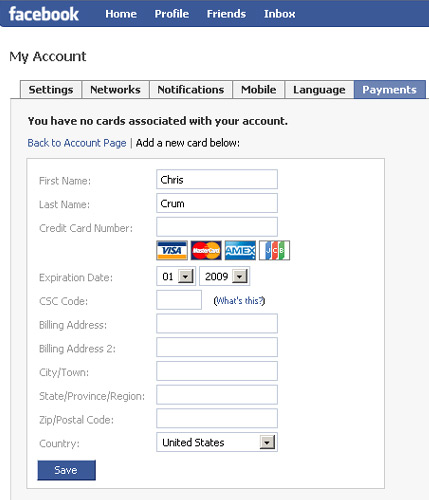
For specific details on the malicious Facebook apps themselves, check Trend Micro's post, which has been continuously updated as more malicious apps have surfaced. Be careful out there.
Do you think online shoppers will be willing to buy goods through Facebook? Share your thoughts.
Emergency flashlight to be a kinetic charge torch
 You never know when real emergency situation can arise. Whenever you may need an emergency gadget you might find your device gone flat so that will not fit the bill. But industrial designer Jon Thai came up with a concept that makes the difference. Dubbed the Emergency flashlight, this helpful gadget operates without batteries while ensuring continuous operation.
You never know when real emergency situation can arise. Whenever you may need an emergency gadget you might find your device gone flat so that will not fit the bill. But industrial designer Jon Thai came up with a concept that makes the difference. Dubbed the Emergency flashlight, this helpful gadget operates without batteries while ensuring continuous operation.This smart flash light can be easily charged while shaking. This is possible thanks to a coil, a magnet and a capacitor fixed inside the flash light so once the flash light is well shaken, the magnet will move through the coil to produce power intended to be stored in the capacitor. So as you start using the flash light in those emergency situations, the accumulated power in the capacitor will be used.
The Emergency flash light can be lit for around 30 minutes before it requires another shaking charge. No more bulbs changing as this clever flash light requires no batteries and offer bright white LED light. Taking into consideration that this is an emergency gadget, you will be able to store the energy until there is an emergency situation.
This kinetic charge flash light seems to be an ideal gadget in many situations and compared to conventional batteries that may drain any minute, you may feel free using the flash light that appears to be environmentally friendly gizmo. So why not live a secure life while keeping environment clean.
Arkeg to be a drink game for beer aficionados
 There are a lot of gadget combinations popping up like mushrooms but here is another amazing combination called Arkeg which is specifically designed for all beer fans who like gaming and drinking at the same time. This arcade machine comes equipped with 69 various classic Arcade games like Street Fighter or Mortal Combat and a 5 gallon keg keeping your favorite drink cool as you play.
There are a lot of gadget combinations popping up like mushrooms but here is another amazing combination called Arkeg which is specifically designed for all beer fans who like gaming and drinking at the same time. This arcade machine comes equipped with 69 various classic Arcade games like Street Fighter or Mortal Combat and a 5 gallon keg keeping your favorite drink cool as you play.The Arkeg gaming gadget also includes a 24 inches LCD display, twin USB ports, 2 joysticks, 2, 1 HD sound system including a trackball supporting Mouse function. This arcade machine can also play additional games whether it is an Internet flash game or (XP, Dos) games.
The Arkeg also comes packed with stainless steel tap handles, digital temperature control, Chrome drink faucet, 2 arcade controllers and a slide-out keyboard. The Arkeg arcade machine makes it possible to easily adjust volume and listen to your favorite iPod tunes or upload already existing cartridges to finally play games of your choice.
Not only is this fashionable machine able to dispense your favorite drink but also can it deal with fermentation to allow you brew your own beer. The Arkeg arcade machine is available for 3999 USD but with all brewing techniques to come it seems to be a nice gadget combination keeping you hydrated as you play the game.
Hacking Yahoo ID
1.) Social Engineering
2.) Password Crackers
3.) Using Password Stealing Trojans/Keyloggers
4.) Fake Login Pages
Social Enginnering is actually nothing but trying to know your personal and confidential details and then using it to change your password ..BUT HOW? ok there's a forgot password option with Yahoo which asks for your B'day,Country & Zip Code & later your security question..Now generally lamers who try this mode of Hacking have lots of time to waste ..They will put you into some kinda friendship/emotional trap and try to get all the above mentioned information .It may take 1-2 days or even 1-2 month ...(Really I pitty on such lamers !! ).
Tip 1 : Never use your real information while registering on Yahoo(Infact don't use it anywhere on net)
Now if I talk bout a Hacker's perspective...
1.) The most common Security Question is "What's your Pet name?"..Now most of them answer it with very common pet names..I have put on a" names wordlist "in the worldlists section of the site so try those names n m sure u will crack it....Beside this some lamers confuse their NickName with Pet Names ..so if you know their Nick names u may be lucky lol :-)
2.) As far as country is concerned ..try out those countries which you have never heard of (weird names)...lol ( Probably thats what the smart victim thinks when he chooses a country...lmao) & do check Nepal,Phillipines & Bhutan..they r d most common
3.) Zip codes...123456 /007007/ ..something like this ...coz most of the smart victims are very lazy roflmao ...:-)
The second kinda Hacking attempt is done with the Help of Yahoo Password Crackers...I doubt bout their efficiency bt still some of them r lucky (other way round u r stupid lol)..Password Crackers & Password Changers use Brute Force Technique with their updated wordlists...WHAT IS BRUTE FORCE ?I'll make it simple ..it's like using all possible combinations and permutations on the available data and using it as a password ..You can download some frm the Yahoo Tools Section of the site ....Bt again it takes a hell lot of time to crack a password ....
Tip 2: Always use alphanumeric passwords and try to keep it atleast 8 characters long ..( I personally prefer 12 characters lol )
As far as Hacker's perspective is concerned...
Use the worldlist which has victims B'date,phone number,name,zipcode,lucky color,gf's name lol..words like sexy,love,cool,fun,insane,kill,hate & boss ..(You must have these personal informations or else it may take the shit out of u ..trying to hack ...).Beside this generally ppl use their vehicle number,phone number,social security number,credit card number etc as their passwords...
The third and one of the most frequently used way of hacking or stealing Yahoo password is using trojans and keyloggers ..WHAT ARE TROJANS? hmmm..read the tutorial ..I have already wrtten one ...bt still TROJANS are simple programs with a server part and the client part ..you infect the victims computer with the server part and the server then connects to the client running on your system and sends passwords and vital informations..and KEYLOGGERS are programs which record your keystrokes in a log.txt file and sends that log file to the Hacker...The two most famous Yahoo Password stealing Trojans are Magic PS 1.5 SE ++ ( u can download it from this site ... ) & Smart PS 1.5 SE ( Hmm...m trying to get it ...)...Once Infected by these trojans the infected server sends your password to the Hackers Yahoo Messenger id as PM 's ...
How to use MAGIC PS 1.5 ?
Ok download MPS.zip from this site then run the mps.exe in it ...you 'll see an user inteface...check the boxes which read"Send Password" & "Send OS name " ...and then gibe an Yahoo id on which you want the Hacked Passwords to be send ..If you want some icon on it then choose the specified icon from the list and then click "Create MPS" .A server.exe will be made in the same folder or in the temp folder in windows ....Send that file to the victim and once he executes it ..Bingo u Have Hacked him/her lol ....
Tip 3: If you see a regsvr.exe file in you windows folder then u r infected ..Also check the system folder(Win98) system 32 (WinXp)...Restart your windows in DOS Mode and delete the file or press CTRL+ALT+DEL and end that process(regsvr.exe){ Not regsvr32.exe it's a system file }or see the list of files from the combo box of MPS client reading" files after install" and then delete it if you find any of them in the windows/system32 folder.Beware sometimes the new MPS creates the server in more than 1 folder.Also look for tapi1314533.exe in your system32 folder( digits after tapi will vary) ** Only solution which will heal it permanently is to install a good antivirus(Norton 2005 /AVG updates/McAfee) are the best.
Tip 4: If u see a flash of PM window disapperaing as you login into you Yahoo & see some probs with the password field(stars changing with dots or vice-versa ).then its party time u r infected ...
Tip 5: Install a good Firewall /Anti-Hacker Program to kill all remote connections or a good freezer which cleans all fresh installations in your primary drive.
As far as Hacker's perspective is concerned...
Pack/Bind the sender.exe (server) so as to make it undetectable by antivirus and then use the flash icon or the setup icon to spoof your victim .Tell him/her that the .exe file is a software patch or some kinda fun stuff and let him/her execute that file...USE THE SEND FILE option of Yahoo messenger for this coz Yahoo mail is protected by Norton so its gonna eat up your server(If nt packed properly).You can also bind the server with some good softwares and then send it but be carefull that the properties of the MPS trojan are not changed (Try it on yourself first ....lol :) )
The last form of Yahoo Password stealing is done by using FAKE LOGIN PAGES ..Now wht the **** :-) is Fake login Page ?These are cloned pages of the real Yahoo Mail Sign in pages .They look very similar to the real conterparts and really very difficult to distinguish..Once you put inyour real id and password and press the submit button you will be either redirected to some other pasge /invalid login page but the trick had already been played by this time ..your id and password would have been mailed to the Hackers mail id by using a 3rd party SMTP server and you don't even realize that you are HACKED...
Tip 6: Always view the address bar ..If the address bar shows something like http://mail.yahoo.com or http://edit.login.yahoo.com then its the authentic page but if its something different then DONOT login.
Tip 7: Some older versions of IE support url redirecting for eg: http://mail.yahoo.com.profile=urid.123455@www.hackeme.com Now the former portion seems to be like the authentic yahoo server address but the page is being redirected to www.hackme.com so check out the URL well...
Tip8: Geocities is NOT YAHOO ..So don't get carried away ....
As far as Hacker's perspective is concerned...
Many free webhosts provide you with a feedback form option or a form mail option .So if you know a bit of HTML you can use their sever is POST ACTION = "" of the Yahoo Fake Page.Just do "Save As " of the real Yahoo page and then edit it form action section with your freeserver's address..But there's a problem..Generally these pages redirect you to THANK YOU PAGES ..So even if you manage to get the password it's of no use coz until and unless the victim is a reall ass lamer he/she would change his/her password after seeing this page ..So the best thing to do is PHP NUKE Now wats dat ?? okie you should know a bit of PHP $ <-- Values and you can code you own mailer.php and call that mailer the PHP on the submit buttons event ..Also dont forget to add some real looking HTML to your mailer the PHP ( may be a INVALID LOGIN PAGE ..)... Beside this there's always the fear of Physical Hacking ( Some one can juzz sneak in to see your password while you are typin it ) So be carefull..Some ppl do use Password Changers bt thats similar to Password Crackers which I have mentioned above.. Remember this tutorial only teaches the basic terminology behind yahoo password stealing . Hackers are always smarter than you so you never know .....
Nokia N97 Review
 So, guess what Nokia came up with as a follow up for their Nokia 5800 XpressMusic Touchscreen phone? The Nokia N97, a Google G1 phone look-alike that sports a 3.5 inch touchscreen and a slide-out QWERTY keyboard. Here is a review by cellphone-reviews.co.uk
So, guess what Nokia came up with as a follow up for their Nokia 5800 XpressMusic Touchscreen phone? The Nokia N97, a Google G1 phone look-alike that sports a 3.5 inch touchscreen and a slide-out QWERTY keyboard. Here is a review by cellphone-reviews.co.ukDesign
The Nokia N97 looks like a cross between a lot of different phones from the iPhone to the Google G1 Phone to the AT&T Tilt (HTC TyTN II). Up front, the Nokia N97's 3.5 inch screen dominates the whole front of the phone except for the little button on the bottom left side corner which serves as the shortcut key to the N series multimedia applications. The call and end buttons are touch sensitive like ROKR E8. On the top of the Nokia N97 is the 3.5mm headphone jack and the power button. The Nokia N97 is just a tad bit larger and thicker than the iPhone and when you slide out the QWERTY keypad, you're reminded of the HTC TyTN II with it's angled screen. The Nokia N97 feels solid enough to hold though it just feels a bit too large especially if you have small hands.
The QWERTY keypad is evenly spaced and you won't have trouble typing nor would you have to worry about pressing two buttons at a time. The buttons are very minimal compared with other QWERTY keypads from HTC or Blackberry. I guess this is to make room for the directional pad on the left side. The sliding mechanism feels solid enough though I'm a bit worried about the hinge that connects the screen and the keypad since it looks thin and breakable.
Features and Performance
The performance of the Nokia N97 is based purely on the demo version but I have to say I'm quite impressed. It looks like Nokia has fine tuned the Symbian OS to work well with touchscreen. On the Nokia 5800 XpressMusic, you won't get much of the swiping and flicking finger action but they've refined it so that you can get that much out of the Nokia N97. Also, compared with the Nokia 5800 XpressMusic demo version, the Nokia N97 interface is quite fast and responsive. You can barely see any hiccup on the accelerometer transition or when you're navigating the Symbian OS. The user interface on the Nokia N97 is also quite new but is still very user-friendly. Like I said, it's touch optimized and there are a lot of widgets you can play with. The built-in browser also looks promising though I wasn't able to see if it supports YouTube desktop PC version. Scrolling through webpages isn't as smooth and fluid as when you're surfing the Safari Browser on the iPhone but the webpages renders quickly though I don't know if that's because the pages that the person demonstrating the phone is already saved and bookmarked on the phone's memory.
The Nokia N97 also supports TV Out, WiFi, GPS, Bluetooth, GPS, FM radio, and a 5 megapixel camera with Carl Zeiss optics. If the camera on the Nokia N97 is as good as that on the Nokia N95 then I'm sure that the Nokia N97 won't have any problems when it comes to its camera software. The Nokia N97 runs on Quadband GSM networks and supports 3G/HSDPA.
It's just too bad that Nokia decided to go with Resistive touchcreen instead of capacitive like that on the iPhone. I'm sure with a bit of development, they'll be able to come up with a lot of good applications that can make use of capacitive touchscreen.
Outlook
Hmm, looks like Nokia got it right on their second try. I like the Nokia N97 better than their Nokia 5800 XpressMusic and I hope that they'll be able to incorporate the user interface of the N97 on the 5800 XpressMusic though I highly doubt that since the Nokia N97 is aimed at the high end market while the Nokia 5800 XpressMusic borders on the midrange to high-end phone segment. From the looks of the demo version, the Nokia N97 looks promising enough. It's fast and responsive. I don't know what processor or RAM they've used on this device but I guess they were able to make use of the new Symbian OS. All in all, it looks like the iPhone, Google G1 Phone and the Blackberry Storm has a new competitor to watch out for. And knowing that there are a lot of Nokia fanatics, I think that the Nokia N97 will definitely take a large part of the smartphone market.
Samsung Propel - green (AT&T) by Nicole Lee
Design
The Propel has a similar design to that of the Verizon Wireless Blitz. They both have a somewhat square shape, and both slide up to reveal a QWERTY keyboard. The similarities end there, however. Measuring 3.85 inches long by 2.33 inches wide by 0.58 inch thick, the Propel is much thinner than the Blitz, with a flatter front design. Though it is slightly bowed on the left and right side, the Propel is also much less curvy than its competitor. So while the Blitz appears cute and cuddly, the Propel is more lean and mean.

The Samsung Propel has a slide-out QWERTY keyboard.
On the front of the Propel is a nice 2.2-inch display with support for only 65,000 colors, which is quite a disappointment by our standards. The screen looks decent enough, but colors looked muted and dull. The menu interface is typical Samsung and is easy to use. You can adjust the backlight time, the dialing font (type, size, color, and background color), brightness, and the menu style.
The navigation array consists of two skinny soft keys, a round toggle with a middle confirmation key, a dedicated text message key, a Clear key, and the Talk and End/Power keys. The round toggle can be pressed in four directions, each of which doubles as four user-defined shortcuts. The middle confirmation key also acts as a shortcut to the Web browser. Though the two soft keys are raised above the surface, the rest of the keys are completely flat (with the exception of the round toggle). We didn't like the feel of the flat slippery keys and would've liked a bit more texture.

The Samsung Propel has a 1.3-megapixel camera lens next to a self-portrait mirror.
Slide the phone open and you'll reveal a full QWERTY keyboard. The keyboard didn't feel either cramped or roomy; sort of somewhere in-between. The individual keys, however, were small and felt quite slippery--we would've preferred a bit more grip or texture on the keys. Aside from the typical function and Caps/Shift keys, the keyboard also has dedicated keys for the camera, AT&T's Cellular Video service, and the phone's sound profile.
The left spine of the Propel is home to a volume rocker and microSD card slot, while the right spine is home to a charger jack as well as a Shortcuts key. The Shortcuts key toggles between the phone, the messaging menu, the Media Net browser, the music player, and the games and applications folder. When the phone is slid open, you'll find the camera lens and self-portrait mirror on the back.
Features
The Samsung Propel has a generous 1,000-entry phonebook with room in each entry for two phone numbers, an e-mail address, an instant-messaging handle, and notes. You can also organize your contacts by caller groups, or pair them with a photo or one of 11 polyphonic ring tones for a customized ring. Other essentials include a vibrate mode, a speakerphone, text and multimedia messaging, an alarm clock, a calendar, a to-do list, a notepad, a calculator, a tip calculator, a unit converter, a world time clock, a timer, a stopwatch, and a voice recorder. On the higher end, you also get a wireless Web browser, stereo Bluetooth, mobile e-mail, instant-messenger support (AOL, Windows Live, and Yahoo) and A-GPS. Because of the A-GPS feature, the Propel comes with AT&T Navigator, AT&T's turn-by-turn direction service.
The Propel is a 3G/HSDPA phone, meaning it has access to AT&T's full array of broadband services and applications. They include AT&T's Cellular Video, a streaming video service with content partners like NBC and ESPN, and AT&T Mobile Music. The Propel is also compatible with AT&T Video Share, which lets you stream live one-way video to another Video Share-compatible phone.
One of the Propel's features is access to AT&T Mobile Music, which is a big umbrella of features that include the built-in music player, the capability to stream and download music from Napster and eMusic, access to MusicID (a song identification service), XM radio, and streaming music videos. If you wish, you can also upload songs directly to the built-in music player via USB. The player supports MP3, MIDI, MMF, WAV, SMAF, and AAC+ file formats. The interface itself is fairly generic, with the expected functions like play, pause, and skip tracks. Other music player options include a preset equalizer, repeat and shuffle modes, and the capability to create and edit playlists. The Propel comes with 50MB of shared memory between the camera and the music player, but there's a microSD card slot if you want additional storage.
The Samsung Propel has pretty good photo quality.
The Propel comes with a 1.3-megapixel camera. It can take pictures in three resolutions (1,280x960, 640x480, 320x240), five white-balance settings, four color effects, and three quality settings. Other camera settings include 3x zoom, brightness, a self-timer, three shutter sounds with a silent option, six shot modes (single shot, multishot, mosaic shot, frame shot, and panorama), and a night mode. Photo quality was pretty good. Images looked sharp and bright. However, colors looked muted. There's also a built-in camcorder that can record in two resolutions--short video for MMS, and longer ones for whatever amount of storage is available. The only available resolution is 176x144. Other camcorder settings are the same as the still camera.
You can customize the Samsung Propel with a variety of graphics and sounds to suit your taste. If you want more, you can download them via AT&T's Media Mall store. The Propel comes with games and applications like Mobile Banking, MobiTV, the Weather Channel, WikiMobile, Guitar Hero III, JewelQuest 2, Midnight Bowling 2, and Tetris. If you want more games and applications, you can download more via the same store.
Performance
We tested the quad-band GSM and dual-band UMTS/HSDPA Samsung Propel with AT&T in San Francisco. We were impressed with the call quality. Although we could hear the occasional static, we could still hear our callers loud and clear. We thought they sounded very natural, on both landline and cell phone calls. Callers reported the same thing--they said our voices sounded quite natural, as if we were calling from a landline. Speakerphone quality was surprisingly good--callers couldn't hear much of a difference, though we thought they sounded tinny with quite a bit of echo.
We were impressed with the HSDPA speeds on the Propel. We downloaded a song in about 50 seconds, and streaming video had little to no buffering issues. Loading Web pages took only a few seconds, too.
The Samsung Propel has a rated battery life of 5 hours talk time and 10.4 days standby time. According to FCC radiation tests, the Matrix has a digital SAR rating of 0.968 watts per kilogram.
UPDATE
How to get GMAIL on the Samsung Propel a767
I was disappointed to see that the built in "mobile email" providers did not include GMAIL, which in my opinion is by far the best free email service available.
The built in accounts are for Hotmail, Yahoo, AOL, AIM, AT&T Yahoo, Bellsouth, Comcast, Earthlink, Juno, MindSpring, and Netzero. All of these, but no GMAIL!?!?!?
So my mission has started to get gmail to work on this thing. Here is how to do it.
The easiest way is to download GMAIL mobile from Google. Here is the address:
http://www.google.com/mobile/default/mail.html
Enter your number in the field and you will receive a text with a link to install the client.
Once the client is installed just set up your login and password to gmail and your ready to roll.
It is free, like most things from google. It is extremely well written (better than the built in email apps on the Propel)
I have also found a couple other programs that sort of work, but the google supplied client is by far the best so far.
CitySailer two-wheeler to cruise on public roads
 Have you ever imagined sailing on public roads? Christened the CitySailer, this splendiferous two-wheeler seems to push the envelope. This out of this world vehicle is powered by fuel cells while still offering a safe city driving even if you do not like wearing helmets. This artfully designed vehicle features a sail like windshield that is able to power the scooter using wind power. So why not start using green transportation that is so much beneficial to our environment.
Have you ever imagined sailing on public roads? Christened the CitySailer, this splendiferous two-wheeler seems to push the envelope. This out of this world vehicle is powered by fuel cells while still offering a safe city driving even if you do not like wearing helmets. This artfully designed vehicle features a sail like windshield that is able to power the scooter using wind power. So why not start using green transportation that is so much beneficial to our environment.This ecologically friendly wonder seems to live up to expectations for those who are tired of constant traffic jams as the design of the CitySailer is quite slender that take maneuverability to the next level. Engineered by industrial designer Christopher Kuh, this outstanding vehicle uses the combination of highly productive fuel cells and drive-by-wire technology.
The CitySailer two-wheeler runs on an electric engine positioned inside the rear wheel. In order to park this sustainable scooter, there are some special steering levers the driver will need to pull. Additionally, the driver’s safety is ensured by seat belt and airbags that makes it possible to drive without need of helmet. Optionally, the driver will be able to use a large backpack mounted into the vehicle to provide some storing capacity.
Samsung Omnia Pro B7330 has leaked, only not priced
 Well, it looks like we finally got our selves a leak from Samsung of their upcoming replacement for Omnia PRO B7320. The B7330 has been rumored around the Web for a while now, so we know that most of specs represent a steady progress of its predecessor. And now fresh photos do the same thing with design. So far, we can say B7330 is less thick, has a slightly bigger screen, keyboard has been changed a bit but still is a QWERTY. Omnia PRO B7330 will come out in October for a price we can only guess. Specs follow.
Well, it looks like we finally got our selves a leak from Samsung of their upcoming replacement for Omnia PRO B7320. The B7330 has been rumored around the Web for a while now, so we know that most of specs represent a steady progress of its predecessor. And now fresh photos do the same thing with design. So far, we can say B7330 is less thick, has a slightly bigger screen, keyboard has been changed a bit but still is a QWERTY. Omnia PRO B7330 will come out in October for a price we can only guess. Specs follow.I might have intrigued you saying about bigger screen. So it is, but not by much. Future Omnia has a 320 x 320 2.63 inch TFT display. Operating system was upgraded from Windows Mobile 6.1 to 6.5 version. Rest is pretty standard: Wi-Fi, HSDPA, Bluetooth, MicroSD expansion slot. Onboard memory you get out of stock is 320MB. Could be worse, but I'm just interested in the upper limit of its expansion. Anyway, in addition to all of that B7330 features a 3.2 megapixel camera and 1500mAh battery. Now it's your word, guys, how much of your own money would you give for it?
Razer announces MMO gaming orientated Naga mouse
 News from Gamescom 2009 and indeed good news because we forever had been thinking of how many buttons can there be on a mouse? Razer is right there with a new gaming Naga mouse. Do want to have a guess how many buttons they have stuffed on it? Wrong – its 17. The thing is Naga is not covered randomly with them, on left side it has a full 12 piece numeric keyboard which is there to help with gaming so you don’t have to roam all around the actual keyboard and keep the left hand exclusively on movement controls.
News from Gamescom 2009 and indeed good news because we forever had been thinking of how many buttons can there be on a mouse? Razer is right there with a new gaming Naga mouse. Do want to have a guess how many buttons they have stuffed on it? Wrong – its 17. The thing is Naga is not covered randomly with them, on left side it has a full 12 piece numeric keyboard which is there to help with gaming so you don’t have to roam all around the actual keyboard and keep the left hand exclusively on movement controls.Behind the new design we find a familiar 5600dpi engine with 1ms response time. Enough for MMO games really, but in addition to Naga, Razer offers Add On software which allows Naga users to create unlimited number of profiles all with unique commands and key presets. And, finally, to sum up gaming enthusiasm, Razer also offers a Megasoma gaming mouse mat. This will suit optical and laser units for 49.99 USD. Razer Naga for size runs up to 79.99 USD. Well, who said MMO gaming is cheap?
T-Mobile Pulse is set for October with 257 EUR on the tag
 Remember the Huawei U8220? Do you like the idea to bring it to Europe as a T-Mobile Pulse? If so, you then will be pleased to hear some recently appeared details on that. First, we have a new picture of it differs from the old, especially the bottom console keys, they are now placed vertically and the overall shape is smoothed out. In addition, the color scheme is also different. I liked the old one better I should say, but anyway, T-Mobile Pulse, as it was recently presented at a Dutch e-store preorder list, sports a cool black and white body. Price at the same place is 257 EUR. Specs after the jump.
Remember the Huawei U8220? Do you like the idea to bring it to Europe as a T-Mobile Pulse? If so, you then will be pleased to hear some recently appeared details on that. First, we have a new picture of it differs from the old, especially the bottom console keys, they are now placed vertically and the overall shape is smoothed out. In addition, the color scheme is also different. I liked the old one better I should say, but anyway, T-Mobile Pulse, as it was recently presented at a Dutch e-store preorder list, sports a cool black and white body. Price at the same place is 257 EUR. Specs after the jump.So, here's what we have on T-Mobile Pulse:
* Touch sensitive 320 x 480 3.5 inch display
* 3.2 megapixel camera
* HSDPA 7.2 Mbps, HSUPA 5.76 Mbps
* Wi-Fi, GPS, Bluetooth 2.0
* MicroSD slot
T-Mobile Pulse will arrive in Europe in October with Android locked to T-Mobile network. There is a sense in the air that this is not the final information.





